Gmail moves marketing and bulk emails, such as deals, offers, and other promotional messages, into the Promotions tab. Emails sent through Constant Contact typically end up here because we are an Email Service Provider (ESP).
Benefits of the Promotions Tab
The good news is, people who use the Promotions tab in their email account frequently check here for emails from their favorite stores, online shops, and other businesses whose mailing lists they joined. So if your contacts are very engaged with your emails, they’ll know to check the Promotions tab to find your emails!
Getting Emails Delivered to the Primary Tab
Gmail’s Primary tab includes all emails from people you know and any other messages that don’t appear in other tabs. Getting your email to land in a contact’s Primary tab is naturally hard to control — it’s all up to the recipient!
Moving an Email to the Primary Tab
Your contacts may decide to move you into their Primary tab by clicking and dragging one of your emails from the Promotions tab. By doing so, all future emails from you will be delivered to the Primary tab.
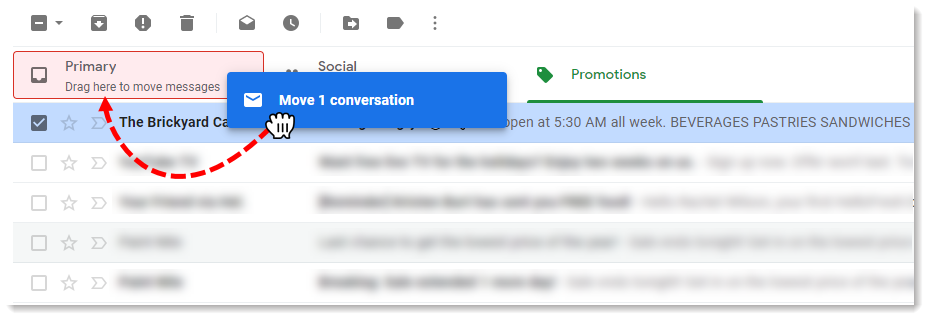
Disabling Tabs
Contacts may also disable these tabs altogether, allowing all emails to be delivered to the Primary inbox:
- Click the Settings gear icon and then select See all settings from the drop-down.
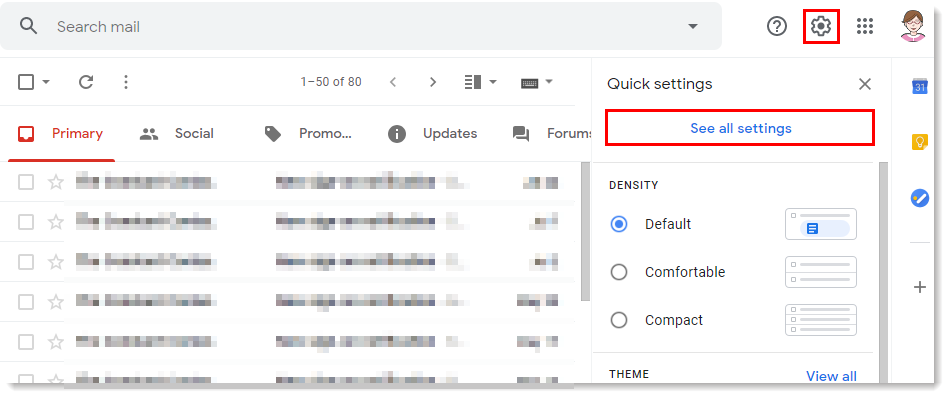
- Click the "Inbox" tab. Then, uncheck the box next to Promotions and any other unwanted tabs to remove them from the inbox. Click Save Changes at the bottom of the screen.
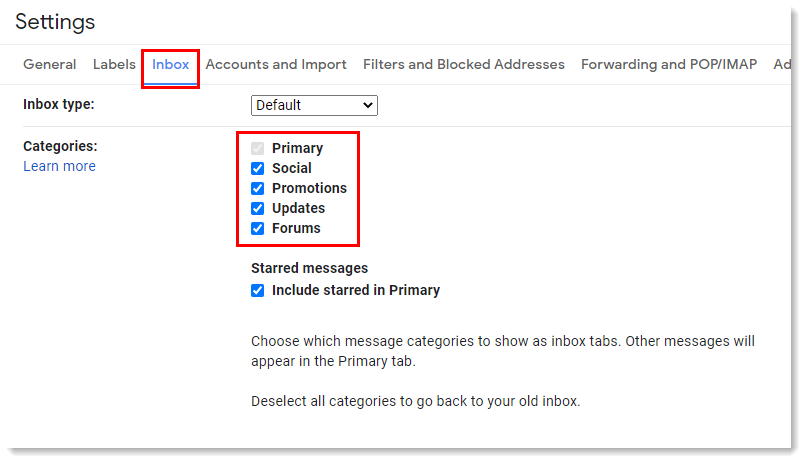
What You Can Do
Here are some things you can do to help your emails land in the Primary tab:
- Ask your subscribers, perhaps in your Welcome Email, to add your From email address to their contacts. In Gmail, this can be done by hovering over the senders name in the top-left corner of the email, and then clicking "Add to Contacts." Emails from a subscriber’s contacts always go to the Primary inbox.
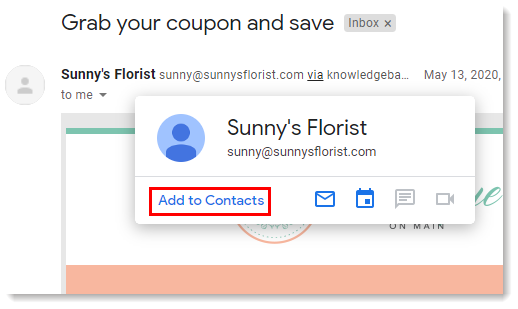
- Personalize your email and address your contacts by name.
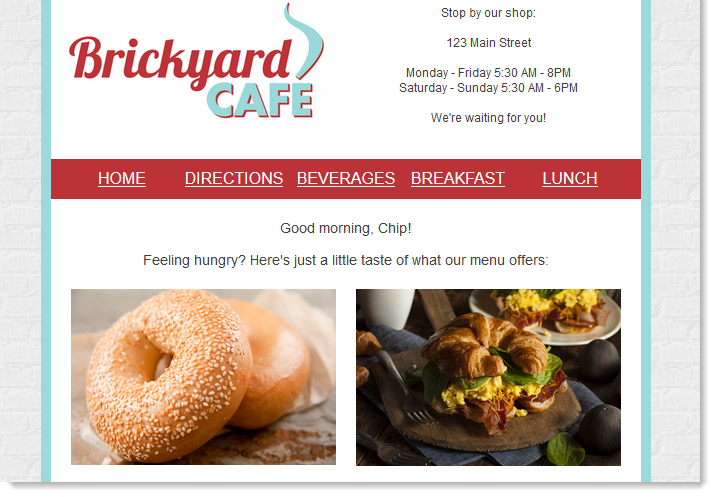
- Write to your contacts as if they are your friends.

- Avoid using spam-like characteristics in your subject line.
- Don't have spelling or grammatical mistakes in your subject line or body of the email. Too many could land your email in the spam folder.