Let’s talk reputation management. Did you know that:
- 86% of consumers read reviews for local businesses (including 95% of people between the ages of 18-34)
- Consumers read an average of 10 online reviews before feeling able to trust a local business
- 40% of consumers only take into account reviews written within the last two weeks
- 57% of consumers will only go with a business if it has 4 or more stars
- 91% of 18-34 year old consumers trust online reviews as much as personal recommendations
- 89% of consumers read businesses’ responses to reviews
Let that information all sink in. Reread it if you have to. Those are real stats from BrightLocal’s 2018 Local Consumer Review Survey. These statistics were specifically compiled to help local businesses develop their online reputation management strategy for 2019.
If you’re a small business, negative reviews on Google can be especially devastating, and you can’t afford to ignore a bad Google review. If you haven’t been paying attention to your Google reviews, it’s time to wake up and take the wheel. If you don’t have time for reputation management, well, that’s what we are here for. But assuming you do, here are some tips to ensure your Google reviews are a more accurate representation of your business.
Managing Your Reputation on Google
First, I want to point out that you should never just respond to BAD reviews. You should make a point to respond to EVERY review, whether good or bad, at all times, when appropriate. Even in the cases where nothing was said but someone left you stars--respond. Encourage additional feedback in situations where nothing was said by prompting the reviewers with questions about the product/services they received. All reviews (especially ones that reference your products and services) help your local SEO rankings as well as providing potential leads with more information about what you do.
There are few things more frustrating than someone tainting your business’s reputation, especially if they didn’t do business with you and are pretending they did. That’s called a fake negative review, and you know what? You can remove it.
That’s right. It’s not as easy as clicking “remove,” but you do have the ability to remove any reviews that violate Google’s policies for leaving reviews. That includes the removal of fake reviews from people who never did business with you. There are a few different ways to do this.
Determining if a Review is Fake
Obviously, negative reviews are not always fake. You may run into reviews that were left by legitimate customers that had a poor experience. Don’t ignore these. Respond to the review on Google, and then follow-up with that unhappy customer with a phone call to ensure they feel heard and try to remedy the situation.
When you think you may have spotted a fake Google review, here are a few things you can check to make sure:
- Are they in your CRM or point of sale software? If not, they likely aren’t a customer.
- Are they on record for contacting customer service? If not, recommend they do so in your response with a direct link to contact customer service.
- Do they lack specific details such as which employee helped them? They may just not remember the name of the employee, but typically if someone has a bad experience they take note of names.
- Have there been an influx of negative reviews in a short amount of time? It could be that a competitor or spammer is after you.
- Did the reviewer recommend a competitor in their negative review? This is usually a clear indicator that a competitor is behind the review.
How to Flag and Report a Fake Google Review
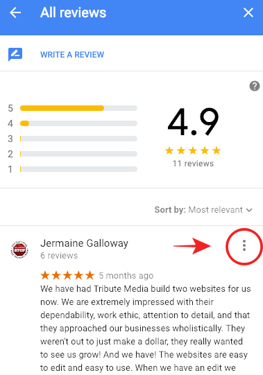
There are a couple of ways to get rid of those pesky fake reviews.
- Go to the review on Google Maps. Click on the three vertical dots in the top right of the review (see image), and then click “Flag as inappropriate.” DO NOT CHOOSE THIS UNLESS YOU ARE SURE IT IS FAKE. Google will penalize you if you have an excess of reviews that you are flagging and they turn out to be legitimate.
- If a competitor is behind the fake negative reviews, obviously the mature and professional first step is to contact them and request that they stop the activity and remove the fake reviews. If they don’t, you always have the option of reporting them to the Better Business Bureau and your local Chamber of Commerce.
How to Remove Negative Google Reviews
The only way to have a negative Google review removed is if it violates Google’s guidelines, such as:
- Spam and fake content: Any false content intended to boost rankings falls in this category.
- Off-topic: If the content includes irrelevant personal, social, or political commentary, it can be removed.
- Restricted content
- Illegal content
- Sexually explicit content
- Offensive content
- Dangerous & derogatory content
- Impersonation
- Conflict of interest: You cannot review your own business, or have employees review your business or a competitor's business.
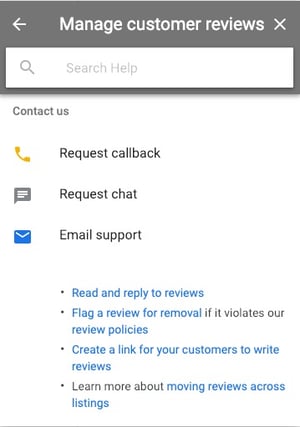
Follow the step above to first flag the negative review you want to be removed. Then go through the following process to contact Google about taking it down:
- Go to your Google My Business profile
- Click on “Support” on the bottom left navigation panel
- When the help box pops up, click-through “Need more help,” than “customer reviews and photos,” then “manage customer reviews,” then “email support.”
Make sure you’ve compiled enough information to support your case and send it off.
If you have enough evidence to prove the review is slander against your company, you can fill out Google’s legal removal request form.
If the complaint has been deleted, but it’s still showing up in Google search results, submit the link here in Google’s Search Console.
Drown Out Negativity with Positivity
When it comes down to it, positive reviews have the power to drown out negative reviews. Always be asking your happy customers to leave Google reviews about your products and services! These positive sentiments can go a long way in convincing others to do business with you and they also greatly contribute to your local SEO.
In closing, always be on alert for reviews on Google, Facebook, Yelp, and other review platforms. The more on top of your reputation you can be, the better!